Samsung Galaxy Z FOLD4 512GB Storage 12GB RAM 5G DUOS+eSIM 2X4400 mAh
Out of stock
- Multitasking- Do more than more
- Multi View- Give your back button a break
- Immersive View- Immersive, impressive
- Ecosystem- The connected power of Samsung Galaxy
Warranty 1 Year
AED 7,249
CompareEAN:

Do more than more
*Image simulated for illustrative purposes. Actual UI may be different.
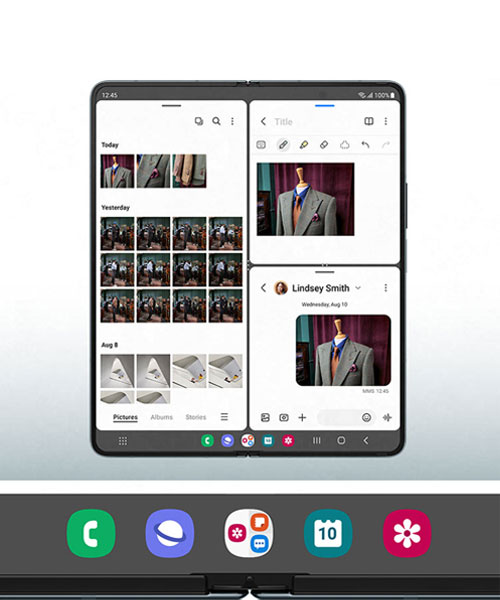
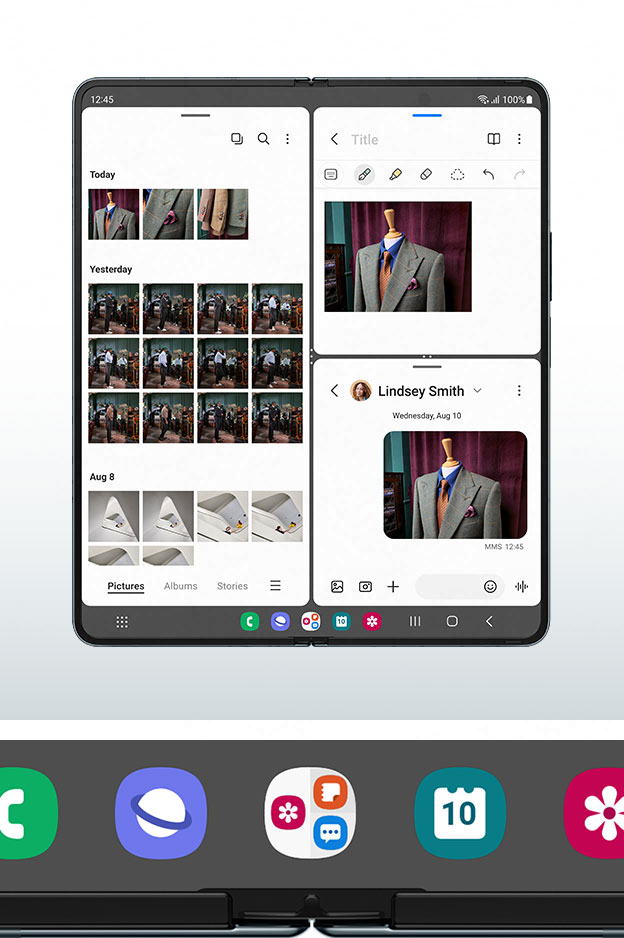
Give your back button a break
*Video simulated for illustrative purposes. Actual UI may be different.
*Screen layout adjustment availability may vary by app.
*Availability of feature may vary by country or region.
The feature requires the latest Microsoft Outlook (minimum version 4.2222.0.)
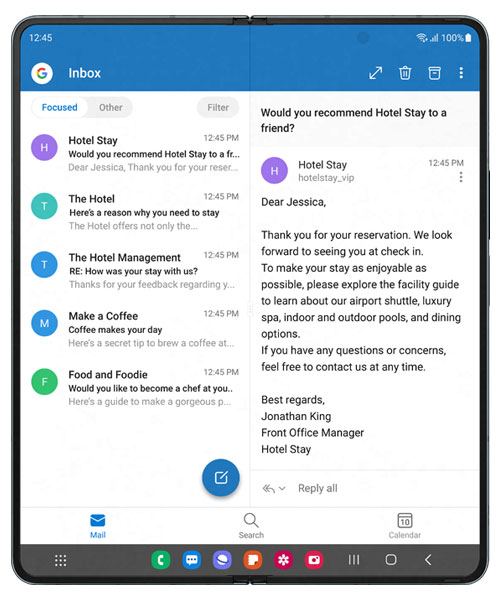
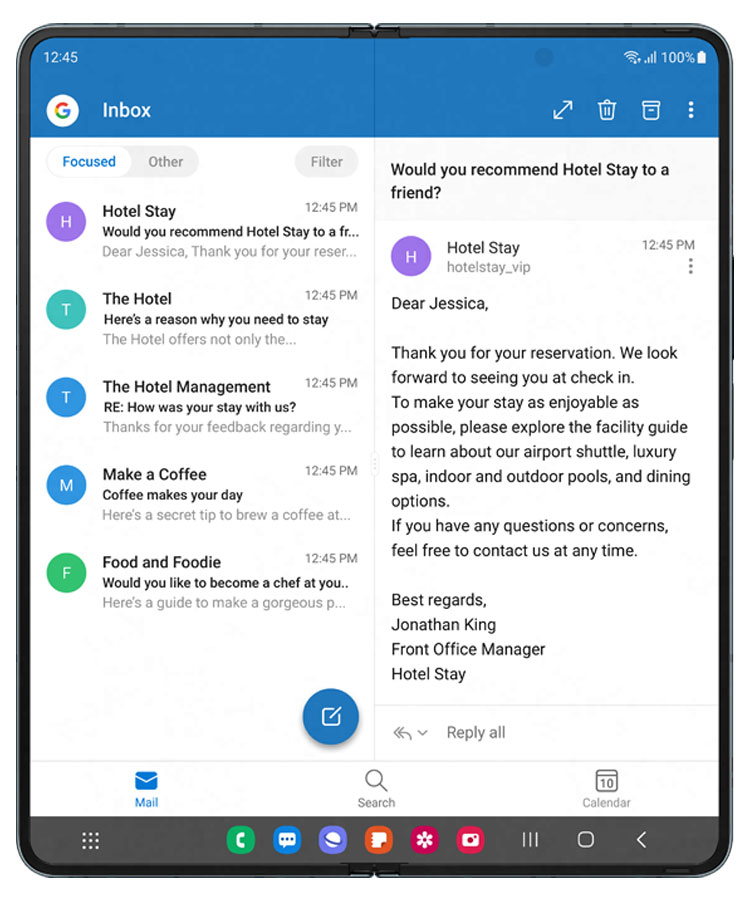
Give your back button a break
*Image simulated for illustrative purposes. Actual UI may be different.
*Screen layout adjustment availability may vary by app.
*Availability of feature may vary by country or region.
Immersive,
impressive


*Image simulated for illustrative purposes. Actual UI may be different.
The connected
power of
Samsung Galaxy


-
1. Galaxy Z Flip4
-
2. Galaxy Watch5
-
3. Galaxy Buds2 Pro
*Galaxy Z Flip4, Galaxy Watch5 and Galaxy Buds2 Pro sold separately.
Great shots. Now share them
*Image simulated for illustrative purposes. Actual UI may be different.
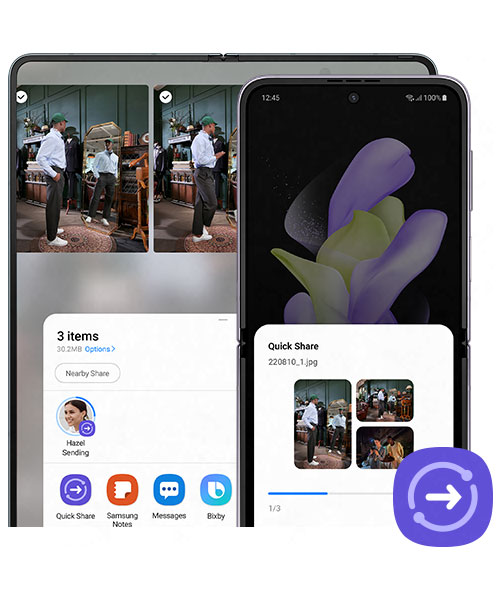
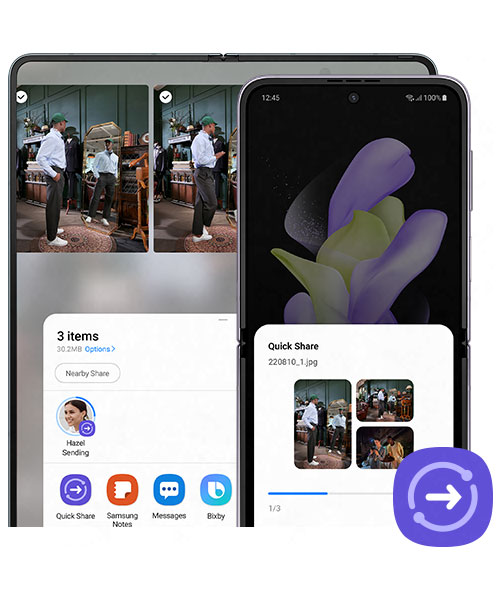
Pick up where you left off
*Image simulated for illustrative purposes. Actual UI may be different.
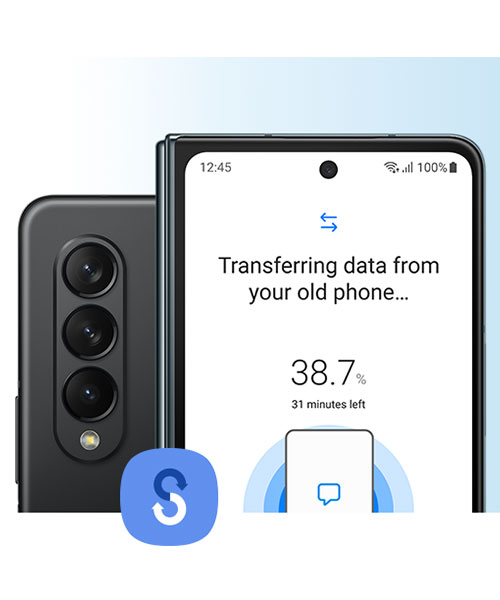
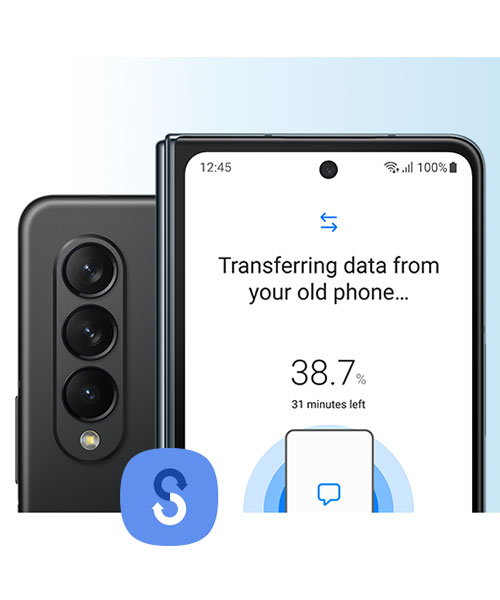
Pick up where you left off
*Image simulated for illustrative purposes. Actual UI may be different.
1. Taskbar must be turned on under settings.
2. Certain applications may not support Multi Active Window or App Pair.
3. Measured diagonally, Galaxy Z Fold4's Main Screen size is 7.6" in the full rectangle and 7.4" with accounting for the rounded corners!important; actual viewable area is less due to the rounded corners and camera hole.
4. When compared to Galaxy Z Fold3 5G.
5. UDC (Under Display Camera) supports up to 4MP.
6. In order to send or receive files with Quick Share, both the sending and receiving devices must have Wi-Fi and the Quick Share feature turned on. Quick Share is available on Samsung Galaxy smartphones and tablets on Android OS version 10.0(Q) and One UI 2.1 or above, Galaxy Book Ion, Ion 2, Flex, Flex Alpha, Flex 2, Flex 2 Alpha and Galaxy Book S launched in or after May 2021 and Samsung Notebook Odyssey, Plus and Plus2 launched in or after 2020. Receiving Galaxy device(s) must support Wi-Fi Direct or Wi-Fi Aware. Transfer speed may vary depending on the device’s Wi-Fi connectivity specifications, Multi Device Experience availability, and network environment.
7. Wired transfers require at least Android™ 4.3, iOS 5 or Windows Mobile OS 8.1 or OS 10 on your old device. Devices with an older OS must use wireless transfer options. If you do not have the required USB cable/connector for a wired transfer to Samsung Galaxy, you can also use wireless transfer options. Open Smart Switch Mobile in “Settings” on your new Galaxy phone or download Smart Switch for PC/Mac. Data and content available for transfer may vary by OS. To transfer data from iCloud or other cloud storage services, a data connection is required. To avoid disruption in text messaging when transferring from iOS, change your iMessage settings appropriately.
| Color | BIEGE, GRAYGREEN, Phantom Black |
|---|





































There are no reviews yet.