Samsung S95C OLED 4K Model 2023 Series 9 Smart TV
Out of stock
Features
- OLED
- Neural Quantum Processor 4K
- Infinity One Design
Warranty 1 Year
AED 8,499 – AED 15,999
CompareEAN:
The future of Samsung OLED, brighter than ever before
Turn every seat in the house into the best seat with the bold contrast, dramatic sound and vibrant colors that are 30% brighter boosted by tiny Quantum Dots.¹ Watch as ordinary content is transformed into mesmerizing colorful 4K pictures thanks to powerful AI processing technology.² The powerful Dolby Atmos audio will put you in the action.
Boosted by Quantum Dots
You’ll see your favorite movies, games, and more in a whole new light thanks to the mesmerizing picture quality across a full range of gorgeous colors. Plus, with pure blacks and more than a billion shades of color powered by QD technology, combined with 8.3 million self-illuminating pixels (ultra-fast switching tiny lights) reveals virtually limitless contrast.
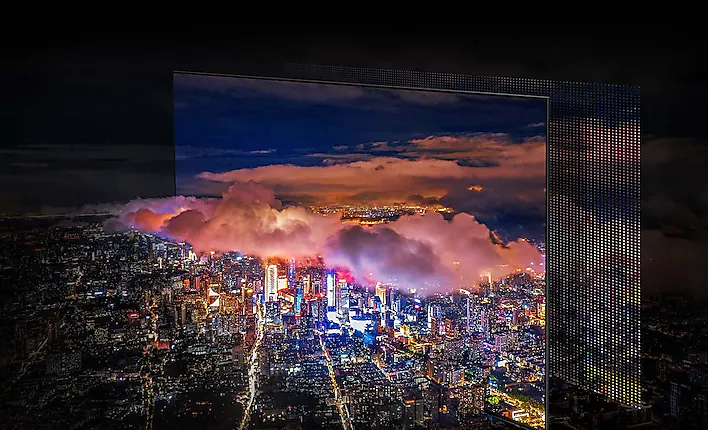

Less to see. More to envy.
With an impossibly slim and sleek profile, this TV is a straight stunner. Hide cable clutter and enjoy a larger screen experience with Samsung’s Infinity One Design with Slim One Connect.
Get the Win
Hold onto your seats–your high-speed games and movies are approaching peak performance with exceptional motion enhancements. Motion Xcelerator Turbo Pro creates consistently crisp 4K visuals at blazing-fast speeds up to 120Hz, and Game Motion Plus goes up to 144Hz with compatible PC-connected content.

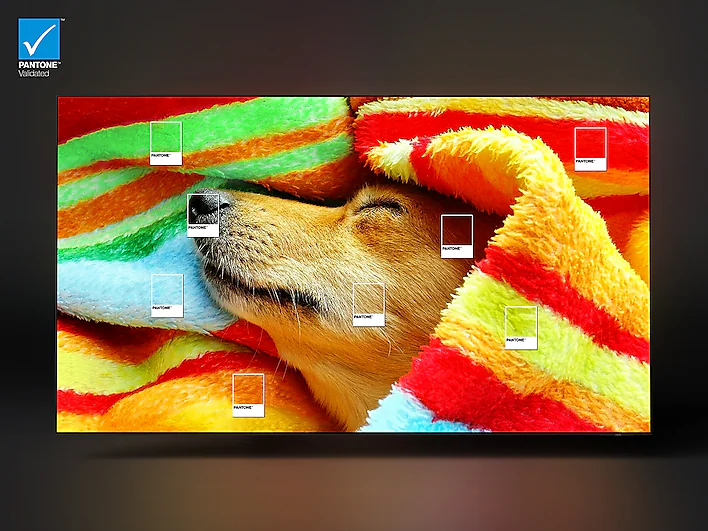
Validated by PantoneTM.
Enough Said.
Dramatic hues and vivid color palettes validated by Pantone, the industry-leading color experts. From every fantastic detail on your favorite runway competition to popular animal and nature shows, you'll experience it all in a whole new way only on Samsung screens.
Game all day
Where gaming comes together. Stream your favorite games right from your TV. No console required.


SolarCell Remote, a greener future
Turn up the volume on sustainability with the innovative SolarCell Remote™.
* To charge the remote using solar energy, place the TV remote down with the solar panel facing up. It can be positioned in your living room while the lights are turned on, or near a window to absorb natural sunlight.
* In case the remote's battery is depleted, you can charge it using a USB-C cable. To check the remaining battery level of the remote control, refer to the TV Menu (Settings > General Settings > Power & Energy Saving > Available Remote Battery).
* The design and button layout of the SolarCell remote may vary depending on the region.
You can count on us
Samsung TVs were ranked #1 in Customer Satisfaction, Product Quality, and Service Quality in the 2022 American Customer Satisfaction Index surveys.

| Color | Black Titanium |
|---|---|
| Size | 55 Inch, 65 Inch, 77 Inch |
| Product | |
|---|---|
| Product Type: | OLED |
| Series | |
|---|---|
| 9 | |
| Display | |
|---|---|
| Screen Size: | 65″ |
| Resolution: | 3,840 x 2,160 |
| Refresh Rate: | 120Hz (Up to 144Hz) |
| Anti Reflection: | Yes |
| Video | |
|---|---|
| Picture Engine: | Neural Quantum Processor 4K |
| One Billion Color: | Yes |
| HDR (High Dynamic Range): | Quantum HDR OLED plus |
| HDR 10+: | Yes (ADAPTIVE/ GAMING) |
| HLG (Hybrid Log Gamma): | Yes |
| Contrast: | Self-illuminating pixels |
| Color: | Perceptional Color Mapping |
| Viewing Angle: | Ultra Viewing Angle |
| Contrast Enhancer: | Real Depth Enhancer |
| Motion Technology: | Motion Xcelerator Turbo Pro |
| Picture Clarity: | Yes |
| Film Mode: | Yes |
| Expert Calibration: | Yes |
| Smart Calibration: | Basic |
| AI Upscale: | Yes |
| Filmmaker Mode (FMM): | Yes |
| Brightness/Color Detection: | Brightness/Color Detection |
| Audio | |
|---|---|
| Dolby Atmos: | Yes |
| Object Tracking Sound: | OTS+ |
| Q-Symphony: | Yes |
| Sound Output (RMS): | 70W |
| Speaker Type: | 4.2.2CH |
| Woofer: | Yes |
| Multiroom Link: | Yes |
| Bluetooth Audio: | Yes |
| Active Voice Amplifier: | Yes |
| Adaptive Sound: | Adaptive Sound+ |
| Dual Audio Support (Bluetooth): | Yes |
| Buds Auto Switch: | Yes |
| Smart Service | |
|---|---|
| Operating System: | Tizen™ Smart TV |
| Bixby: | US English, UK English, India English, Korean, French, German, Italian, Spanish, BR Portuguese (features vary by language) |
| Far-Field Voice Interaction: | Yes |
| Web Browser: | Yes |
| SmartThings: | Yes |
| Media Home: | Yes |
| Smart Feature | |
|---|---|
| Multi Device Experience: | TV to Mobile, Mobile to TV, TV initiate mirroring, TV Sound to Mobile, Sound Mirroring, Wireless TV On |
| Video Communication: | Google Meet |
| Tap View: | Yes |
| Multi-View: | Up to 2 videos |
| Sound Wall: | Yes |
| Mobile Camera Support: | Yes |
| Easy Setup: | Yes |
| App Casting: | Yes |
| Ambient Mode: | Ambient Mode+ |
| Wireless Dex: | Yes |
| Cloud Service: | Microsoft 365 |
| Localization | |
|---|---|
| Triple Protection: | Yes |
| Game Feature | |
|---|---|
| Auto Game Mode (ALLM): | Yes |
| Game Motion Plus: | Yes |
| Dynamic Black EQ: | Yes |
| Surround Sound: | Yes |
| Super Ultra Wide Game View: | Yes |
| Mini Map Zoom: | Yes |
| FreeSync: | FreeSync Premium Pro |
| HGiG: | Yes |
| Tuner/Broadcasting | |
|---|---|
| Digital Broadcasting: | DVB-T2S2 |
| Analog Tuner: | Yes |
| TV Key: | Yes |
| Connectivity | |
|---|---|
| HDMI: | 4 |
| HDMI (High Frame Rate): | 4K 144Hz (for HDMI 1/2/3/4) |
| USB: | 3 |
| USB-C (Camera Only): | 1 |
| Ethernet (LAN): | Yes |
| Digital Audio Out (Optical): | 1 |
| RF In (Terrestrial / Cable input / Satellite input): | 1/1(Common Use for Terrestrial)/0 |
| Ex-Link ( RS-232C ): | 1 |
| HDMI Audio Return Channel: | eARC |
| WiFi: | Yes (WiFi5) |
| Bluetooth: | Yes (BT5.2) |
| Anynet+ (HDMI-CEC): | Yes |
| Design | |
|---|---|
| Design: | Infinity One |
| Bezel Type: | 4 Bezel-less |
| Slim Type: | Ultra Slim |
| Front Colour: | TITAN BLACK |
| Stand Type: | SLIM OC STAND |
| Stand Color: | TITAN BLACK |
| Additional Feature | |
|---|---|
| 9:16 Screen Support: | Yes (Need Auto Rotating Accessory, Compatible Model Only) |
| Caption (Subtitle): | Yes |
| ConnectShare™: | Yes |
| EPG: | Yes |
| Extended PVR: | Yes |
| OSD Language: | Local Languages |
| Teletext (TTX): | Yes |
| Time Shift: | Yes |
| One Connect Box: | One Connect (Y23 4K) |
| MBR Support: | Yes |
| Accessibility | |
|---|---|
| Accessibility – Voice Guide: | UK English, France French, Korean, Russian, Hindi |
| Accessibility – Learn TV Remote / Learn Menu Screen: | English, French, Spanish, Portuguese, Persian, Indonesian, Thai, Vietnamese, Arabic (Languages are supported if there is a language that matches the OSD language) |
| Low Vision Support: | Zoom Menu and Text, High Contrast, SeeColors, Color Inversion, Grayscale, Picture Off, Magnification |
| Hearing Impaired Support: | Multi-output Audio, Sign Language Zoom |
| Motor Impaired Support: | Slow Button Repeat |
| Power & Eco Solution | |
|---|---|
| Power Supply: | AC100-240V~ 50/60Hz |
| Потребляемая мощность (макс.): | 305 |
| Eco Sensor: | Yes |
| Auto Power Saving: | Yes |
| Auto Power Off: | Yes |
| Dimension | |
|---|---|
| Package Size (WxHxD, mm): | 1625 x 935 x 170 |
| Set Size with Stand (WxHxD, mm): | 1443.5 x 894.4 x 267.9 |
| Set Size without Stand (WxHxD, mm): | 1443.5 x 829.4 x 11.0 |
| Stand (Basic) (WxD, mm): | 360.0 x 267.9 |
| VESA Spec: | 400 x 300 mm |
| Weight | |
|---|---|
| Package Weight: | 39.8 kg |
| Set Weight with Stand: | 29.0 kg |
| Set Weight without Stand: | 18.9 kg |
| Accessory | |
|---|---|
| Remote Controller Model: | TM2360E |
| No Gap Wall-mount (Y21 VESA): | Yes |
| Optional Stand Support (Y20 Studio): | Yes |
| Mini Wall Mount Support: | Yes |
| Vesa Wall Mount Support: | Yes |
| Auto-Rotation Accessory Support: | Yes |
| Full Motion Slim Wall Mount (Y22): | Yes |
| Webcam Support: | Yes |
| Zigbee / Thread Module: | Built-In |
| User Manual: | Yes |
| E-Manual: | Yes |
| Power Cable: | Yes |



























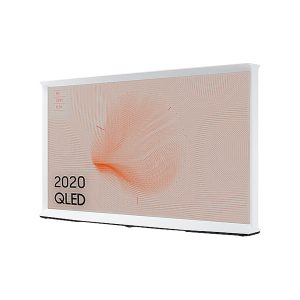



There are no reviews yet.