Detachable Floor Stand
Place The Serif literally anywhere in the room. It comes with an elegant metal stand that perfectly pairs with its stylish frame. It looks good in smaller spaces too, and the option to remove the legs makes it all the more versatile. Move it around as you please.
NFC on TV
When you need some music, just connect and enjoy your view.
Color Volume 100% & HDR 10+
Samsung’s Quantum Dot technology uses nano-sized quantum dots to produce 100% color volume, so even if the scene is too bright or dark, you’ll only see realistic visuals. And HDR10+ analyzes each scene frame by frame to adjust the brightness to each specific moment.
An eye-catcher for sure’I’ Shaped Design
The capital ‘I’ presents a bold look that’s certain to catch the eyes of any beholder. The iconic “I’ shaped design, packaged in a slim frame turns The Serif into a statement piece in a way that no other TV can. Get the ‘I’ to claim the scene.
No tools No problem
It’s all very straightforward. Simply place your TV upside down to pop the leg sockets out, and put the stand in place. Prop it back upright, plug it in, and you’re good to go.
Plus, some tips to hide the cables
Neatly manage all your cords for a clean look. Just pop off the back cover, pull the power cord through the opening, and run the cable along the groove at the bottom. Being tidy never looked so good.
Various Color Options
Here are two colors that really pop. Cotton Blue carries the natural vibe of The Serif, and Cloud White is always popular. Now this is how you complete your home interior.
Exclusive patterns
Your screen doesn’t have to be blank when you’re not watching. Specially created by Ronan & Erwan Bouroullec, the new Ambient Mode features two exclusive patterns inspired by the natural world around us__a beautiful leaf and a textured fabric—and with various colors options to match your mood.
Ambient Mode +
Useful information right before you head out the door in the morning, a range of vibes for parties with friends, calm tunes that play while you read a book, or sharing the pictures you took with your loved one__The Serif gives you a range of choices and settings that transform your TV how you like.
All it takes is a tapView
Whatever you were watching on your mobile phone can be placed on your TV screen with just a quick tap on The Serif.
Multi View
Split the TV screen so you can watch what’s on TV and what’s on your smartphone at the same time without having to look away. Just connect your mobile and multi-task with Multi View. This is more than a remarkable way to use TV.
| Size | 50 Inch |
|---|















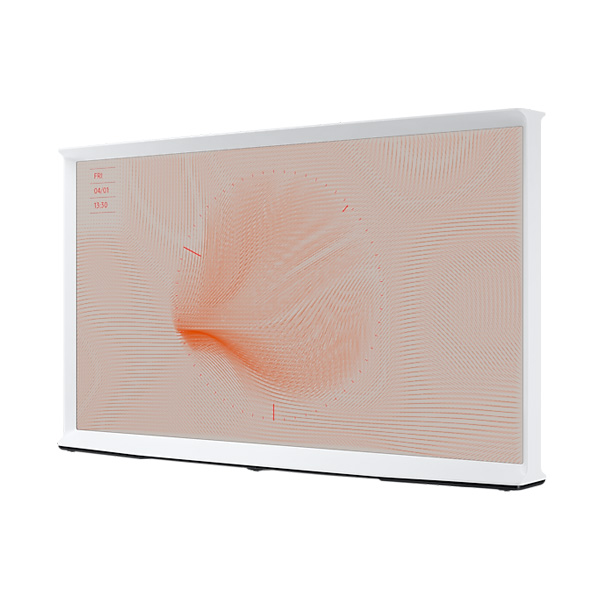

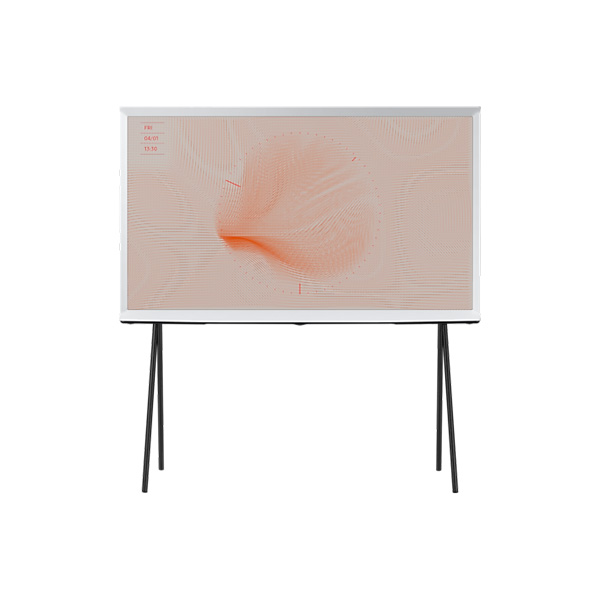
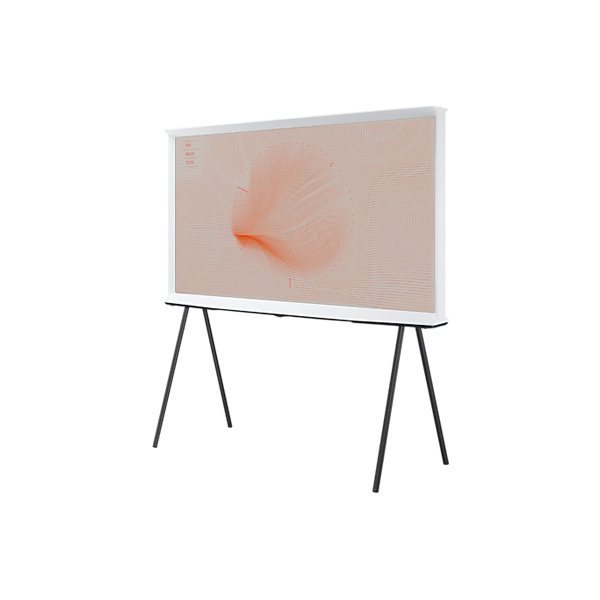







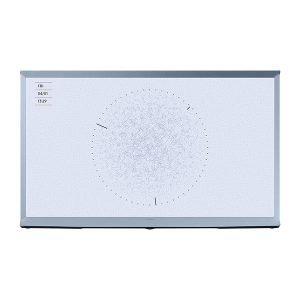

There are no reviews yet.