Samsung 591L Side by Side with Family Hub Refrigerator RS6HA8891B1/AE
Only 1 left in stock
Features
- Enjoy the good life
- View what’s inside your fridge anywhere
- Easily make your family’s favorite food
AED 8,999 AED 9,999
Only 1 left in stock
CompareEAN: 8806095215396Enjoy the good life Family Hub™
Enrich your family life with the Family Hub™. It helps you use and buy food effectively and control smart devices. You can also listen to music, watch TV* and use built-in apps or any on your smartphone**. It even provides a fun way to share messages, photos, videos, information and schedules.
View what’s inside your fridge anywhere View Inside
See what’s in the fridge anytime, anywhere on your smartphone or using the home screen. The View Inside internal cameras* show what food you have, so you can easily check without opening the door or when you’re out shopping. It also lets you create shopping lists, food memos or reminders.
Easily make your family’s favorite food Meal Planner with quick plan
Cook food that your family loves more easily. Using artificial intelligence and food profiling, a Recipes app understands your needs and provides delicious recipes with simple instructions. A weekly Meal Planner suggests meals to cook each day, based on what you like and the food in the fridge.
Shop more efficiently and reduce waste Shopping List to e-commerce
Plan meals and buy food you need with the Shopping List app. Just add any items or ingredients you need to your list with a touch or voice command. Then you can place them in the cart of your preferred online store*. Or, if you synchronize the list to your phone, you can check it in a store.
Easily find & manage the recipes you want Smart Recipes
Cook food your family loves. The Recipes app provides delicious recipes that you will like, together with simple instructions, and can send the oven the right settings*. You can also find new recipes really easily, using various search options or simply by asking Bixby, and save your favorites.
Suggests the optimal smart oven settings Recipe to Oven
Save time and effort preparing meals. Using the Recipe to Oven function the Family Hub can recommend recipes for smart ovens* and monitor the cooking progress. Under ‘Smart Recipe’, select a recipe and click the ‘Send to Oven’ button and it suggests the best settings to use on your smart oven.
Non-stop music & entertainment anytime TuneIn / Spotify
Enhance your cooking pleasure and entertain people at a party. Enjoy seamless music by listening to your favorite playlists, songs and artists using Spotify*. Or stream non-stop entertainment with access to global radio stations, news, podcasts and comedy shows on TuneIn.
Watch your phone or TV and keep cooking SmartView (Phone/TV Mirroring)
Watch TV programs or access online content. Using a widget you can quickly launch popular video streaming or social media apps. The SmartView app can also display what’s showing on any Samsung Smart TV* and lets you view and control the millions of apps that are available on your smartphone.
Easily access websites & online services Internet
Access your favorite web services* without a PC or mobile device. Using the embedded Internet browser app you can view online content, such as news, social media and much more. You can also create shortcuts on the home screen or save links to popular websites, so you can quickly access them.
Easily share family moments and news Family Board
Enrich your family life by easily sharing news, messages, special moments and now photos, videos on the Family Board. Simply use the home screen to share photos and video clips, post stickers, draw pictures, type or hand-write notes, share schedules and website links or even add a music player.
Instantly get useful information & news Morning Brief (Weather, Food Reminders, Calendar, News)
Stay up-to-date with important information! The Morning Brief automatically displays the weather forecast, food reminders and your calendar* on the fridge’s screen at a set time or when you open the door. Or you can activate it using Bixby voice recognition. It can also provide the latest news.
Easily stay in touch with all the family Memo, To-do, Gallery
Enjoy a really fun and effective way to communicate with your family. Using the Memo, To-do and Gallery apps you can quickly share memos, task lists, instructions, activity schedules and photos. When anyone steps close to the fridge the home screen turns on, so they can see what you’ve said.
Simply smarter control of your home SmartThings
Turn your home into a smarter home with SmartThings*. Using your voice or a touch on the screen, you can instantly control smart devices. You can turn them on/off, adjust settings, co-ordinate activities and limit power usage. You can also monitor up to 6 cameras around the house on its widget.
Check on what is happening in any room SmartThings Cams
Check what is happening around your home more easily The SmartThings Cam app links to any compatible Wi-Fi enabled video cameras*, so you can view different areas on the Home Screen. And if you have a 360 degree camera installed, you can also adjust the camera angle and view all around a room.
Enjoy a more intelligent way of living Bixby
Make life so much simpler and more efficient with Bixby* used on Samsung Galaxy smartphones. Simply tell it what you want to do and it does it, from setting alarms to recommending recipes. It even adapts to your needs by learning your routines and preferences, so it gets more helpful over time.
Make & receive phone calls hands-free Bluetooth Call
Make or receive calls when you’re cooking without holding a phone. Using Bluetooth connectivity, the refrigerator can seamlessly connect to your smartphone*. So you can easily answer it or call people just using your voice. And there’s less risk of dropping or damaging it with sticky fingers.
See who’s at the door from the kitchen Ring
See who is at your door without leaving the kitchen using the Ring app. When somebody presses the door bell* or triggers the motion sensor, you’ll get a notification on the Family Hub screen. A video will appear showing you who is at the door, and you can speak to them and hear what they say.
Specifications
-
Net Total(Liter)591
-
Net Width(mm)912
-
Cooling TypeTwin Cooling Plus
-
RefrigerantR600a
Specifications Detail
Capacity
- Net Total (Liter, ISO Storage Volume)591
- Net for Freezer (Liter)207
- Net for Fridge (Liter)384
Physical specification
- Net Width (mm)912
- Net Case Height with Hinge (mm)1780
- Net Case Height without Hinge (mm)1746
- Net Depth with Door Handle (mm)716
- Net Depth without Door Handle (mm)716
- Net Depth without Door (mm)610
- Packing Width (mm)980
- Packing Height (mm)1907
- Packing Depth (mm)776
- Net Weight (kg)117
- Packing Weight (kg)122
- 20/40/40H (Container)18/36/36
Cooling Feature
- Frost FreeYes
- Multi FlowYes
- Power Cool FunctionYes
- Power Freeze FunctionYes
- Cooling TypeTwin Cooling Plus
Refrigerator Feature
- Number of Shelf (Total)4 EA
- Number of Door Pocket5 EA
- Egg Container (Egg Tray)Yes
- Interior LED LightTop LED
- Shelf MaterialTempered Glass
- Number of Vegetable&Fruit Drawer2 EA
Freezer
- Number of Shelf (Total)4 EA
- Number of Door Pocket2 EA
- IcemakerAuto Indoor I/M
- Interior LED LightTop LED
- Number of Drawer2 EA
General Feature
- Door AlarmYes
- RefrigerantR600a
- Cooling CoverMetal Cooling Duct (Fridge/Freezer)
- CompressorDigital Inverter Compressor
Exterior
- Dispenser with Water FilterYes
- DisplayFamily Hub LCD
- Door HandleRecess
- ColorBlack DOI
- Dispenser TypeIce & Water (Plumbing)
Performance
- Energy Consumption512 kWh/year
- Vacation ModeYes





















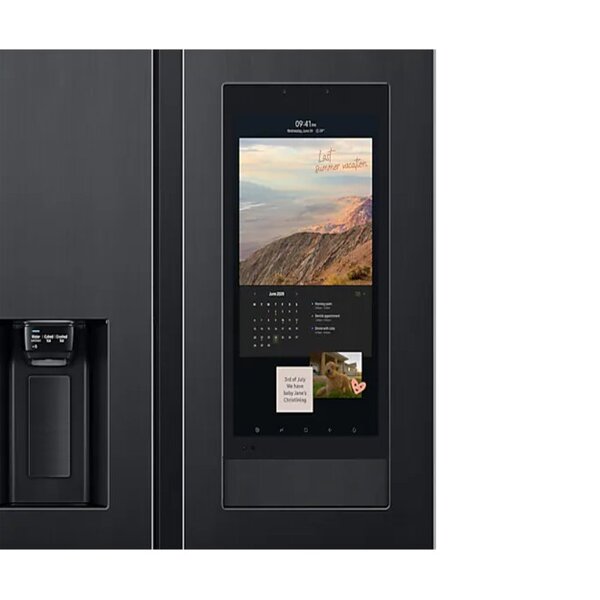















There are no reviews yet.